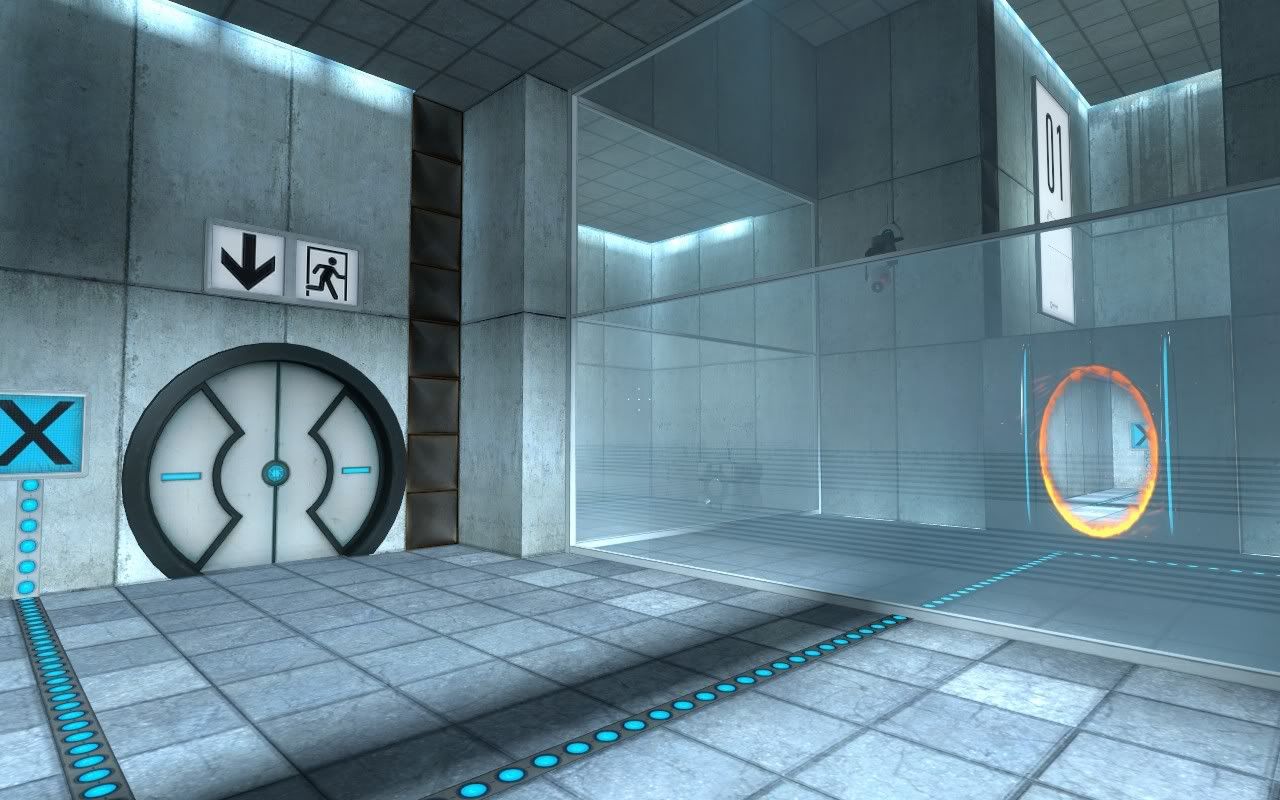Friday 14 June 2013
Recreation
You might have wondered why it has been so long. One of the reasons is because my Unity Workspace is becoming so cluttered, so I'm starting again. I still have all the scripts, Objects, Textures, Levels, etc. It just means I'm arranging the Folders neatly. This will take sometime.
Friday 17 May 2013
A New Box!
I'm keeping this post short and simple.
After some texturing, scripting, play-testing, I was able to make a new box for the game. It is called the Sticky Cube and it sticks to walls around 2 seconds after being spawned. With making a new box, I made a few more spawn platforms. Have a look at the video:
After some texturing, scripting, play-testing, I was able to make a new box for the game. It is called the Sticky Cube and it sticks to walls around 2 seconds after being spawned. With making a new box, I made a few more spawn platforms. Have a look at the video:
Friday 3 May 2013
Cold and Colder. I'm Back
So it's been quite some time since I did my last post and just to notify you, I'm back into my game. I will have several other projects e.g. A 5 second project, A music video, Original art. I decided to give you an update on something I decided to remove from the game, but found again and perfected it and fixed it up. Water.
In the first part of the game, there will be two types of water. Icy and Clear.
Icy water makes the cubes sink really fast. It pulls things to the bottom.
Clear water, with some momentum, brings the cube to the top and lets it bounce around until eventually sinking down.
The confusing thing is that the player doesn't interact with the water, nor does the faulty cube.
When a cube touches either the Icy or Normal water, it peels off displaying some of the inner parts.
Enough talk, now the video:
In the first part of the game, there will be two types of water. Icy and Clear.
Icy water makes the cubes sink really fast. It pulls things to the bottom.
Clear water, with some momentum, brings the cube to the top and lets it bounce around until eventually sinking down.
The confusing thing is that the player doesn't interact with the water, nor does the faulty cube.
When a cube touches either the Icy or Normal water, it peels off displaying some of the inner parts.
Enough talk, now the video:
Saturday 13 April 2013
Smash then several knocks.
This post is going to be about the Blip Beam in the game.
Have a look at this video from 0:20 to 0:40.
You see how there is a pellet which hits a receptor which activates a piston.
Well at the start I wanted to make one. So I had one of those pellets which after one dies, another spawns.
The pellet has to hit the receptor to activate something. I soon realized that was an unoriginal idea. So I put it into my own hands to add a stream which goes with the pellet.
e.g.
Need to open a door? Stand in a position so the beam redirects into the receptor. The pellet will hit the receptor, causing the door to break open a lock. The door has one more barrier. As the stream is fired onto the receptor, the door will slowly start opening. If you stop the stream from hitting the receptor, the door will close instantly. Once the door is opened, you fire through the open door hitting a panel. The panel spawns a cube which flings across a chute and lands down into where you were standing, redirecting the stream into the receptor. The door is now fixed open until the cube despawns.
I made the receptor so here is the timelapse you've been waiting for:
Friday 5 April 2013
Faulty Dice Explained
The faulty cube will show up quite a few times throughout the game. One of the most confusing things to predict is when the faulty cube will be spawned. I originally had it that every 1000 cubes you spawn, a faulty cube will appear. But I changed it a lot and here's the simple version of what happens:
Each platform has a limit of cubes you spawn before you have to reset to spawn anymore cubes at that wall. The lower the limit of cubes, the higher frequency the faulty cubes spawn.
To tell you what is happening, every cube you spawn, the 'random faulty cube' dice is tossed. The script says that the range of the random faulty cube is the cube limit plus one.
Say you have a cube limit of 2, the random faulty cube range will be 3. That means there is 0.33% chance that out of the two cubes spawned, one will be a faulty cube (1-(2 divided by 3)).
So what if the cube limit is 29? The random range will be 30. That means there will be a 0.033 percent chance there will be a faulty cube spawned (1-(29 divided by 30)).
The chances get smaller the bigger the cube limit.
Each platform has a limit of cubes you spawn before you have to reset to spawn anymore cubes at that wall. The lower the limit of cubes, the higher frequency the faulty cubes spawn.
To tell you what is happening, every cube you spawn, the 'random faulty cube' dice is tossed. The script says that the range of the random faulty cube is the cube limit plus one.
Say you have a cube limit of 2, the random faulty cube range will be 3. That means there is 0.33% chance that out of the two cubes spawned, one will be a faulty cube (1-(2 divided by 3)).
So what if the cube limit is 29? The random range will be 30. That means there will be a 0.033 percent chance there will be a faulty cube spawned (1-(29 divided by 30)).
The chances get smaller the bigger the cube limit.
Tuesday 2 April 2013
Velocity Gates Remastered
So the problem I've been facing with the motion blur and the velocity gates is when you touch a velocity gate and you are sprung to the target, you can look around and your motion blur will rotate with you. So I spent some time and I figured out how:
Pixels Filter
So, if you've had a look at the videos where I hit the Pause time receptor and there is a blue texture, well I've decided with all screen effects, I'm going to have a rather pixel look e.g. Going into water.
Here are the different images of the new screen filter for Pause time Receptor:
To Detailed (2048):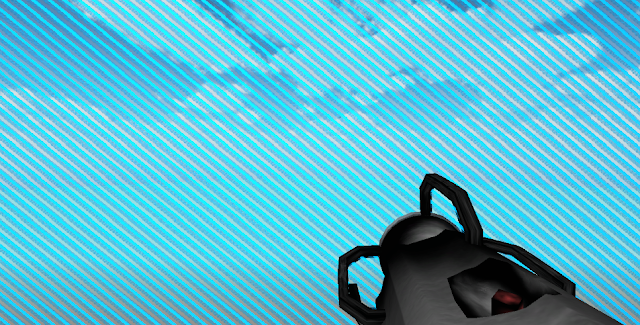
Here are the different images of the new screen filter for Pause time Receptor:
To Pixelated (32):
To Detailed (2048):
Saturday 30 March 2013
Limited Free Version? I think not!
I've got five things to discuss:
1: Objects
2: Sound Speakers
3: Fast Gravity Net
4: Velocity Gate
5: Faking Motion Blur
Here is the source video:
OBJECTS:
A little while back I was considering typing a list of all the objects in the first chapter, Dawn Winter. Obviously, as I code different objects, the list will change. So here is the list of objects so far:
5 Shootable Classic Cube Panel Done
5 Shootable Sticky Cube Panel
5 Unshootable Panel
2 Bounce Panel
Pause Time Receptors Scripted
Base Wall Design
Start Door
Main Door
End Door
Control Door Scripted
Control Point Scripted
Tag Start Done
Tag Pointer Done
Tag End Done
Button for Door
Testing Blue Light Source
Testing White Light Source
Testing Blue Direct Light Source
Testing White Direct Light Source
Testing Start
Testing End
Lazer+Emmiter
Spike
Acid
Water
Icy Water
Teleportation Vent
Slow Velocity Net Scripted
Fast Velocity Net
Rapid Velocity Gate
Sound Emmiter LoudSpeaker Done
Moving Platform
Blue Box Gun Done
Classic Cube Done
Sticky Cube
Wow, a lot of stuff! The difference between an object marked 'Done' and one marked 'Scripted' is that Done ones have been scripted and textured and amplified and whatever else.
SOUND SPEAKERS:
If you look at the object list, you will see there is a 'Sound Emmiter Loudspeaker'. The Loud Speaker takes up one platform and it is meant so that if a player walks into a test, there has to be at least some sound otherwise it will seem bland but if I have a rhythm randomly playing, players will question why. So those Sound Emmiters pretty much explain why.
Here is what they look like:
If you want to see how it moves, you can catch glimpses of it in the source video.
FAST GRAVITY NET:
These are not shown how they work in the source video but they are shown as draft in the video:
When a box touches the net, it will be flung fast in the destination direction. It will be very fun to use when level designing!
VELOCITY GATE:
Oooh yes, my favorite game object I've created (besides from the Pause time Receptors).
It shows in the source video that when the player walks into that green net, it gets flung across to
the Landing Position. This was one of my most stressful script I've had to do. At first I was confused about getting the player to move towards it rather than teleport to the destination. Then I got absolutely insane when I thought it was about a SendMessage (My arch enemy) script to the Player changing some Airborne values.
Eventually I found out about this crazy yet useful script node, 'Vector 3', which then had a 'Move Towards' added to it and a Boolean stating if its hit and after a few hours I developed a simple yet stressful code for the Velocity Gate. Oh and I did something with a speed value.
Well, it was a rewarding experience, especially after hundreds of failed attempts.
FAKING MOTION BLUR:
To go with the velocity gate, I wanted a motion blur, but no, Unity Pro has all the screen effects rather than my Unity Free. Well I was like, I don't care and I set out on a quest to figure out how to do this 'motion blur boost effect'. I soon realized that to have a motion blur freely, you have to make all the geometry in the scene deform. I was not prepared to animate everything, so I decided that to do the effect, I could have a zoom in effect. I realized to do that, I can have cloud particle effects running quickly across the screen forcing the players view point to be the center. Took time but I figured it out.
Here is what it looks like in-game:
1: Objects
2: Sound Speakers
3: Fast Gravity Net
4: Velocity Gate
5: Faking Motion Blur
Here is the source video:
OBJECTS:
A little while back I was considering typing a list of all the objects in the first chapter, Dawn Winter. Obviously, as I code different objects, the list will change. So here is the list of objects so far:
5 Shootable Classic Cube Panel Done
5 Shootable Sticky Cube Panel
5 Unshootable Panel
2 Bounce Panel
Pause Time Receptors Scripted
Base Wall Design
Start Door
Main Door
End Door
Control Door Scripted
Control Point Scripted
Tag Start Done
Tag Pointer Done
Tag End Done
Button for Door
Testing Blue Light Source
Testing White Light Source
Testing Blue Direct Light Source
Testing White Direct Light Source
Testing Start
Testing End
Lazer+Emmiter
Spike
Acid
Water
Icy Water
Teleportation Vent
Slow Velocity Net Scripted
Fast Velocity Net
Rapid Velocity Gate
Sound Emmiter LoudSpeaker Done
Moving Platform
Blue Box Gun Done
Classic Cube Done
Sticky Cube
Wow, a lot of stuff! The difference between an object marked 'Done' and one marked 'Scripted' is that Done ones have been scripted and textured and amplified and whatever else.
SOUND SPEAKERS:
If you look at the object list, you will see there is a 'Sound Emmiter Loudspeaker'. The Loud Speaker takes up one platform and it is meant so that if a player walks into a test, there has to be at least some sound otherwise it will seem bland but if I have a rhythm randomly playing, players will question why. So those Sound Emmiters pretty much explain why.
Here is what they look like:
If you want to see how it moves, you can catch glimpses of it in the source video.
FAST GRAVITY NET:
These are not shown how they work in the source video but they are shown as draft in the video:
( Below Play Button, Blue Net)
When a box touches the net, it will be flung fast in the destination direction. It will be very fun to use when level designing!
VELOCITY GATE:
Oooh yes, my favorite game object I've created (besides from the Pause time Receptors).
It shows in the source video that when the player walks into that green net, it gets flung across to
the Landing Position. This was one of my most stressful script I've had to do. At first I was confused about getting the player to move towards it rather than teleport to the destination. Then I got absolutely insane when I thought it was about a SendMessage (My arch enemy) script to the Player changing some Airborne values.
Eventually I found out about this crazy yet useful script node, 'Vector 3', which then had a 'Move Towards' added to it and a Boolean stating if its hit and after a few hours I developed a simple yet stressful code for the Velocity Gate. Oh and I did something with a speed value.
Well, it was a rewarding experience, especially after hundreds of failed attempts.
FAKING MOTION BLUR:
To go with the velocity gate, I wanted a motion blur, but no, Unity Pro has all the screen effects rather than my Unity Free. Well I was like, I don't care and I set out on a quest to figure out how to do this 'motion blur boost effect'. I soon realized that to have a motion blur freely, you have to make all the geometry in the scene deform. I was not prepared to animate everything, so I decided that to do the effect, I could have a zoom in effect. I realized to do that, I can have cloud particle effects running quickly across the screen forcing the players view point to be the center. Took time but I figured it out.
Here is what it looks like in-game:
Here is what it looks like out of the game:
Friday 29 March 2013
The Tags
After some references from other games, I realized that one of the most user-friendly thing to do in a game is to have a visible link of game objects. Take for instance, a chamber from the game, Portal:
You can see how there is a red button with a blue circular chain up to a sci-fi door. The smart thing about the blue chain is that you can clearly see what elements link up with what. So if you stand on the button, the blue cross will turn into an orange tick and the door will open.
It is very useful in levels with a whole lot of different buttons connecting to different doors.
So I wanted to do something like that but original. That is when I invented, color Tags.
Color Tags are color-coded tags for different elements which tell you what connects to what.
Color tags are made up of:
The Starting Tag:
This is the tag which tells you what element you affect, e.g. Button.
In this case, the starting tag is connected to a cylinder (Draft Object) which you fire your laser at.
The Pointer Tag:
This tag is usually connected to a platform and it points you to the the Ending Tag.
You can see how the Ending Tag is popping out of a wall and it is pointing to the ending tag.
The Ending Tag:
This is connected to the object which responds to what you affect in the Starting Tag.
The ending tag is connected to a door which slides open.
What in total happens is when I shoot the cylinder, the door will side open.
The most significant part of these tags is that they are color-coded so you know that the red and green tags aren't connected.
You can see how there is a red button with a blue circular chain up to a sci-fi door. The smart thing about the blue chain is that you can clearly see what elements link up with what. So if you stand on the button, the blue cross will turn into an orange tick and the door will open.
It is very useful in levels with a whole lot of different buttons connecting to different doors.
So I wanted to do something like that but original. That is when I invented, color Tags.
Color Tags are color-coded tags for different elements which tell you what connects to what.
Color tags are made up of:
The Starting Tag:
This is the tag which tells you what element you affect, e.g. Button.
In this case, the starting tag is connected to a cylinder (Draft Object) which you fire your laser at.
The Pointer Tag:
This tag is usually connected to a platform and it points you to the the Ending Tag.
You can see how the Ending Tag is popping out of a wall and it is pointing to the ending tag.
The Ending Tag:
This is connected to the object which responds to what you affect in the Starting Tag.
The ending tag is connected to a door which slides open.
What in total happens is when I shoot the cylinder, the door will side open.
The most significant part of these tags is that they are color-coded so you know that the red and green tags aren't connected.
Thursday 21 March 2013
A Free and Cheap Way.
Despawning cubes is one of the hardest challenges I've had to face. eventually I've had to split cube despawning into three strategies:
1. Red Lazer
When shooting the red lazer, it was just like the blue lazer in the early days, (a continuous stream). The blue lazer involves shooting an individual pellet constantly. with the Right Mouse Button, it gives you a sense similar to 'spraying paint', but in this case, despawning cubes.
2. The R Key
When pressed R, any cube currently in the scene with the destroy script will be destroyed.
Simple.
3. The Single Hit
When your blue lazer hits a single cube, after two seconds the cube will despawn. Confusing at first.
There is an editable cube limit for every wall that spawns cubes. Once the cube amount reaches the cube limit, the cubes don't spawn for the certain wall and a message displays saying 'Press R'. Once you press r, the cubes are deleted and the cube amount goes to 0.
That combats lag so you dont keep spawning cubes.
When you shoot the Pause receptor, you have no indication that the cubes are now paused.
So I decided to have a screen effector. I searched up one for Unity but they were all paid! So I worked out that if I have a plane with a transparent texture, I can do it!
Free and Easy!
Now here is the video!
1. Red Lazer
When shooting the red lazer, it was just like the blue lazer in the early days, (a continuous stream). The blue lazer involves shooting an individual pellet constantly. with the Right Mouse Button, it gives you a sense similar to 'spraying paint', but in this case, despawning cubes.
2. The R Key
When pressed R, any cube currently in the scene with the destroy script will be destroyed.
Simple.
3. The Single Hit
When your blue lazer hits a single cube, after two seconds the cube will despawn. Confusing at first.
There is an editable cube limit for every wall that spawns cubes. Once the cube amount reaches the cube limit, the cubes don't spawn for the certain wall and a message displays saying 'Press R'. Once you press r, the cubes are deleted and the cube amount goes to 0.
That combats lag so you dont keep spawning cubes.
When you shoot the Pause receptor, you have no indication that the cubes are now paused.
So I decided to have a screen effector. I searched up one for Unity but they were all paid! So I worked out that if I have a plane with a transparent texture, I can do it!
Free and Easy!
Now here is the video!
Tuesday 19 March 2013
Trail
It has been quite a while and in that progress I failed at doing a hard send message cube despawn cube, but I did succeed in messing around. Here is one of the things I did:
Thursday 7 March 2013
A Friendly Approach..
I thought about the mystical dreamy style of the game.
I soon realized (if you've noticed) that the cubes despawn after an amount of time each.
For new people, I have decided I should make it rather a time limit but a count limit.
So there is a maximum limit of cubes before they start despawning.
I soon realized (if you've noticed) that the cubes despawn after an amount of time each.
For new people, I have decided I should make it rather a time limit but a count limit.
So there is a maximum limit of cubes before they start despawning.
Resetting those Darn Cubes!
Tired of waiting 12 seconds for your cubes to despawn?
Are you thinking you could be much more productive rather than waiting those seconds for the cubes to despawn?
Here is the solution! Press 'R' to despawn your cubes!
Order an 'R' key in the next 45 seconds and you can get one free!
Too Late! Offer Ended.
Are you thinking you could be much more productive rather than waiting those seconds for the cubes to despawn?
Here is the solution! Press 'R' to despawn your cubes!
Order an 'R' key in the next 45 seconds and you can get one free!
Too Late! Offer Ended.
Lots of New Gravity Stuff
I've recently been experimenting with mass, drag, gravity and angular drag in the game. I first wanted a gate the Player passes which slows everything down. After heaps of googling, I got absolutely no answer other than some EXTREMELY complex things or things which change the whole game. Eventually I set up a gate which when a cubes goes through its drag is slowed down causing it to slow down and slowly drop. Rather than having an element in the game which helps me when I slow down time, it can be quite the opposite, being a bad element e.g. Want to spawn a box at that high ledge over there? Shoots a box there but instead of flinging to the high ledge, it hits the gate which slows it down and it drops.
I've also been customizing the platform panels and now I'm officially happy with them. The problem I faced at the start was: how can I make a chamber like this one replacing the square panels with the circles. Wouldn't there be lots of holes and the panels won't be connected:
I've also been customizing the platform panels and now I'm officially happy with them. The problem I faced at the start was: how can I make a chamber like this one replacing the square panels with the circles. Wouldn't there be lots of holes and the panels won't be connected:
Eventually I decided on making a connector with a design on it. The game will be set in an exterior floating world much like Qbeh:
In a matter of fact, Qbeh was creating using the same engine I'm creating Blue Box on (Unity)
So we've got the connectors, the gates, what is next?
That's right, the Pause Time Receptors!
In the video you will see, I shoot at the cube receptor and a letter P (Stands for Paused) appears. After around 5 seconds later, the P goes down. This means, when the letter P is up, I spawn cubes with 0 gravity and 0 Drag causing them to float in midair. Once the P goes down I spawn cubes which are normal again.
Be aware that the things are just plain cubes because this is beta stage (Mainly coding).When I start the actual design, it will look better. That is why the gun and platforms look different to the cube platforms.
Now for the video:
Already Wallpapers!
Iv'e already started making wallpapers! These are a low-res preview of the ones I've done so far:
I originally made the main gun on cinema 4d so I could easily add textures and render it.
I did some gradient finishes to it in photoshop.
The idea is that people who play Blue Box notice the guns really dusty but when they see the wallpaper they notice that the gun looks all clean. How the gun got dusty is a mystery so far
and maybe explained in the game (unlikely..I like the mysterious feeling).
Sunday 3 March 2013
The Jump, The Land and the Platform.
Now that I've got some of the code out of the way, I decided to make a cross-hair which tells you where you will land. I spent ages trying to figure out a movement code which orients a 3d plane object onto a surface via players position until I realized it just need a projector. 3 days wasted!
After testing with the cross-hair, I slipped and moved the character controller script into one of the cameras. This, i then realized was one of the best accidental moves I've done because the camera rotation now adjusts the speed of the player i.e. if i'm falling and I look down, I can only do some slight movement ( Accident fakes airborne control) whilst if I look forward and walk, I go much faster.
I Finally made 5 platforms for Part 1, Dawn Winter. These platforms will be the main object the game relies upon e.g. Portal 1 relies on the wall panel:
Here is the wall panel tile in Portal 1 in use:
Now, the video you've been waiting for:
Wednesday 20 February 2013
Level Order
In this game, there will be 4 stages. At the start there will be an opening stage which will lead onto the first stage, Dawn Winter. Then comes (in this order):
Rocket Spring
Hard-Wired Summer
Farewell Autumn
In Dawn Winter there will be 8 stages.
Rocket Spring
Hard-Wired Summer
Farewell Autumn
In Dawn Winter there will be 8 stages.
Circle..
Decided to make a little Gif after making the 'C' key steady the main camera..
Click on the Gif if it doesn't repeat.
Tuesday 19 February 2013
Now with 10% greater chance of particle Poisoning!
After what I should recall as 3.5 hours of annoying settings, I finally got a box spawner up and running!
The good thing is that the particle system bases itself upon the object mesh. So I could pretty much spawn spheres and have the particle system shaping a sphere!
The good thing is that the particle system bases itself upon the object mesh. So I could pretty much spawn spheres and have the particle system shaping a sphere!
Monday 18 February 2013
The Faulty Cube Live in Action!
This is what the Faulty Cube is going to look like:
As you may see, it will be a slight Easter egg in the game. Here is a closer shot:
As you may see, it will be a slight Easter egg in the game. Here is a closer shot:
Sunday 17 February 2013
Cube Vision
I decided on making it so that you can see boxes even when you can't see them.
I want to have them blurred when out of vision. Here is what happened when I tried to do it:
Smart Guide System
After a hell of a lot of trouble trying to figure out how to make a target which orients to a surface, I eventually ditched the idea and went for the guided target system. I got the death system working (simple case of trigger rather than collision) and I solved a problem where you can see through a surface and the gun goes through an object by faking two cameras. As you can see in the incredibly laggy video below, the blue boxes don't go through the death box. Here it is:
Wednesday 13 February 2013
Textured My Gun!
I used some of the special hard surface shaders to aid me through the texturing process.
You'll notice the gun looks quite dusty. I really want to have a great contrast
in a really clean testing area but the gun looks really dusty.
I'm going to try do a script where every one in one hundred cubes you spawn, you have a chance of spawning a faulty cube (A cube with greeble).
I think it will be like an easter egg although I know it is a terrible thing to be thinking about easter eggs at this early stage of game development.
Tuesday 12 February 2013
Blue Box Gun and Switches!
Got the gun animation imported into the game and I got the switches half-working! With the switches, I was setting out for them to be buttons but I got carried away with the function OnParticleCollision Code!
This got me thinking...
http://gamedev.tutsplus.com/tutorials/level-design/portal-2-level-design-creating-puzzles-to-challenge-your-players/
Above is a great article on how to make a challenging test using Portal 2 as an example. Portal has always been my favourite game.
Above is a great article on how to make a challenging test using Portal 2 as an example. Portal has always been my favourite game.
Making the Gun...
Imported the Blue Box Gun into Unity and the....animations are working!!!! You have to expect the worst when it comes to animation import from Cinema 4D. I positioned the gun and I will change the default target picture.
Friday 8 February 2013
Blue Box Gun Creation
I spent about 1 and a half hours of my day doing this annoying gun! Well at least it came out well! I did a time lapse to show the design being made. Here it is!
Tuesday 5 February 2013
Blue Box Catch-Up!
For the past....year and a half I've been working on making a game called Blue Box alongside many of my other projects. Blue Box is created in Unity and is a game about...yep you guessed it, Boxes. It is hard to explain the game-play so it is pretty much shooting a stream of particles at a surface and a spray of boxes come off the surface.
It is an independent game which relies heavily on the game-play aspect. I create the 3-D models, colour them, animate them and export them (On Cinema 4D) into Unity to which I do lots of scripting (I'm Beginner/intermediate in JavaScript). At this stage I am doing the Beta Design, I create the script but I have very low poly objects. I am setting this blog up so I can recount each new thing I am able to do. Yep, there will be a lot of updates. I have a general graphics blog which is:
http://lozemo.blogspot.com.au/
Hopefully I got the URL correct otherwise just search up Lozemo Graphics.
As for now I've done quite a lot of talking. I should probably show you some of the visuals now.
Here are three basic videos for now:
It is an independent game which relies heavily on the game-play aspect. I create the 3-D models, colour them, animate them and export them (On Cinema 4D) into Unity to which I do lots of scripting (I'm Beginner/intermediate in JavaScript). At this stage I am doing the Beta Design, I create the script but I have very low poly objects. I am setting this blog up so I can recount each new thing I am able to do. Yep, there will be a lot of updates. I have a general graphics blog which is:
http://lozemo.blogspot.com.au/
Hopefully I got the URL correct otherwise just search up Lozemo Graphics.
As for now I've done quite a lot of talking. I should probably show you some of the visuals now.
Here are three basic videos for now:
Subscribe to:
Posts (Atom)